Här kan du se dialogrutorna för SMTP (utgående post) login-inställningar:
Iphone (iOS 9)
Android
Outlook Express 6
Outlook 2002
Mozilla Thunderbird
Iphone (iOS 9):
Under menyn Inställningar -> E-post...
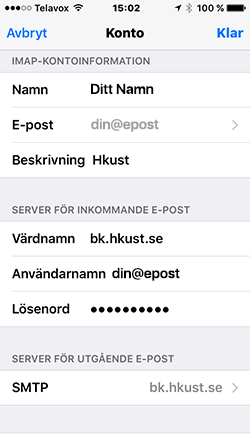
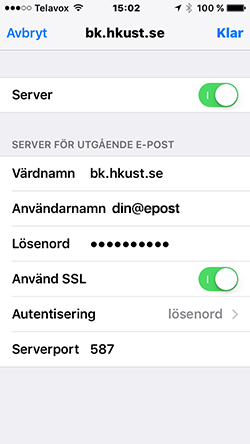

Android

Välj Manuell inställning
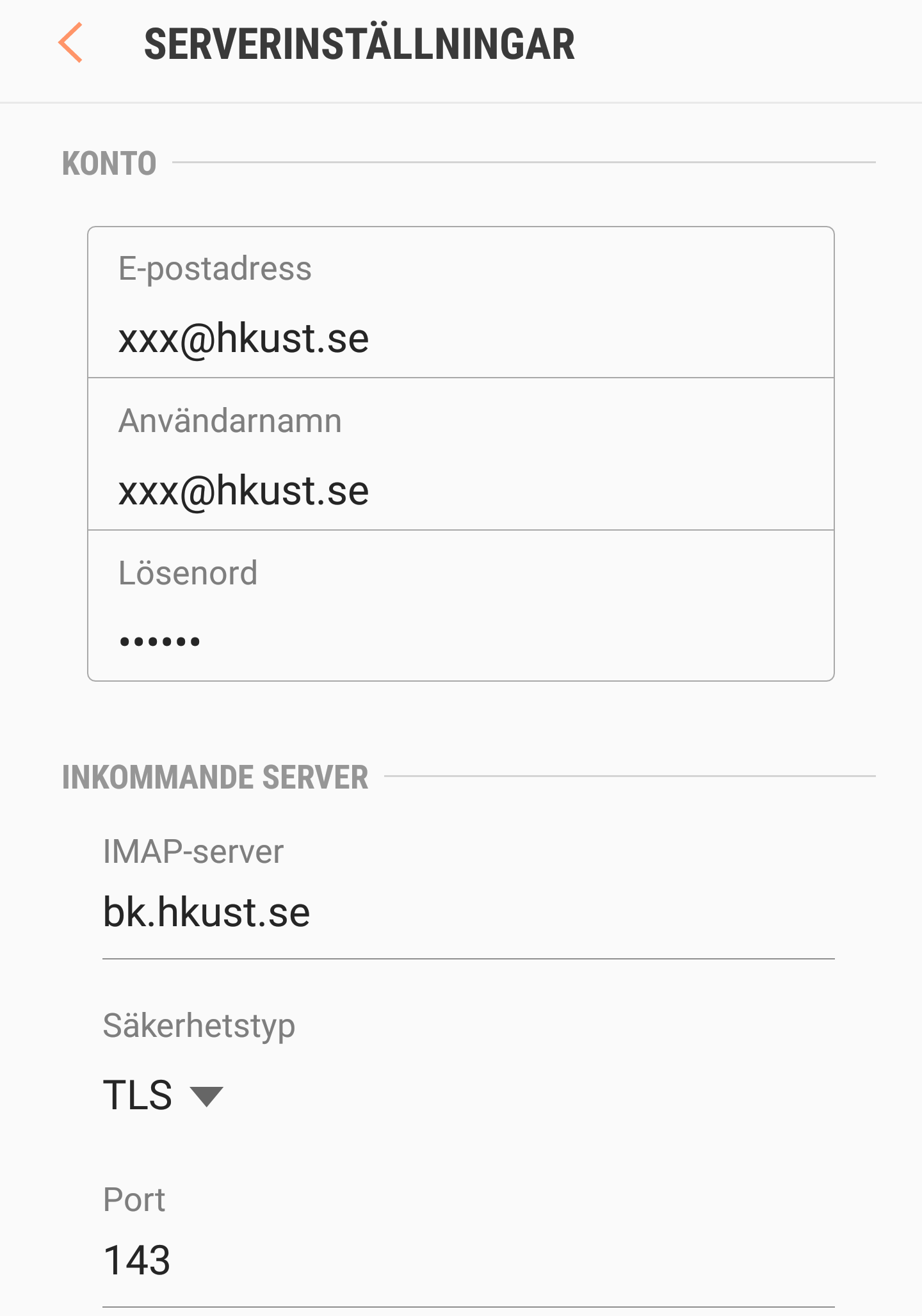
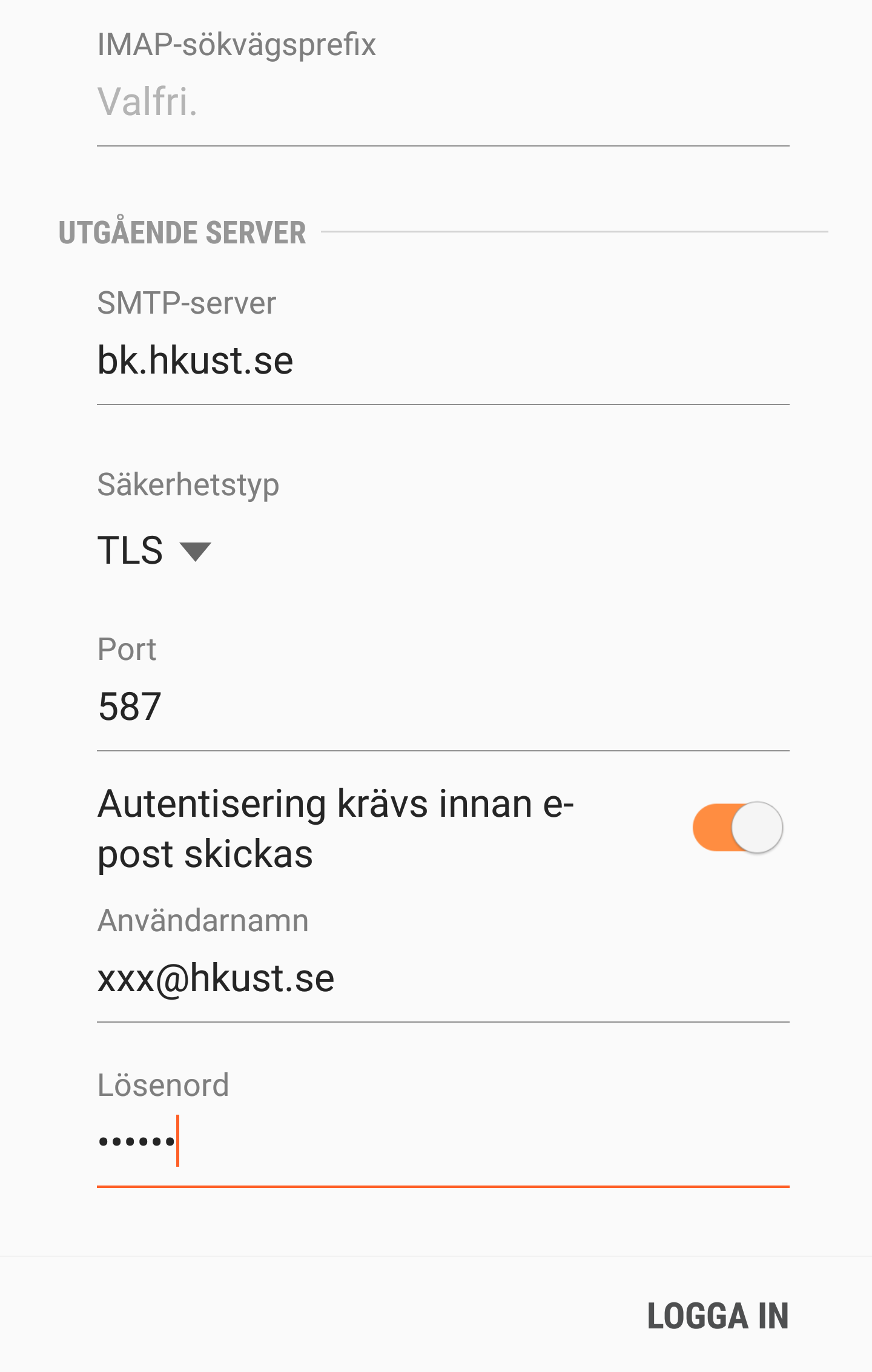
Outlook Express 6:
Under menyn Verktyg -> Konton...
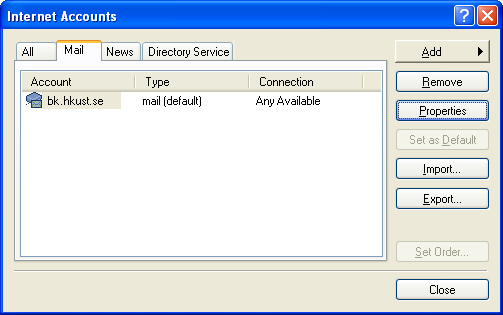
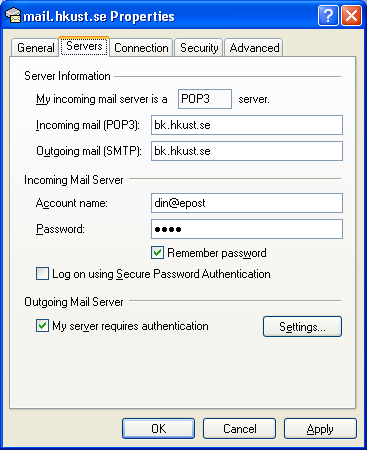

Outlook 2002
Under Verktyg->E-postkonton:
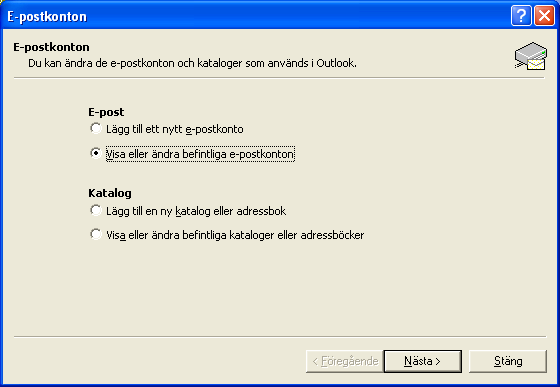
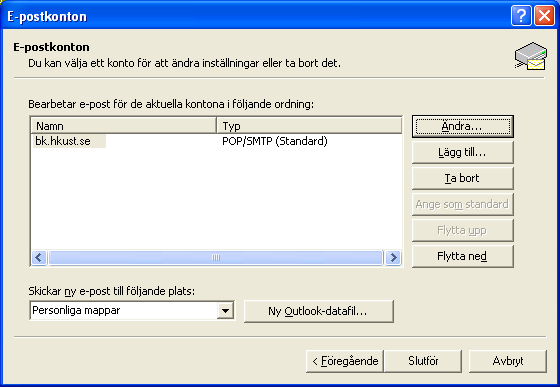
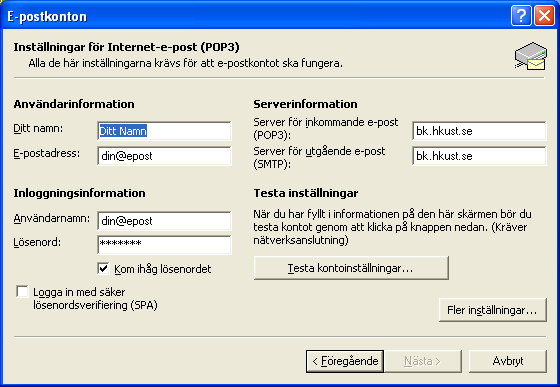
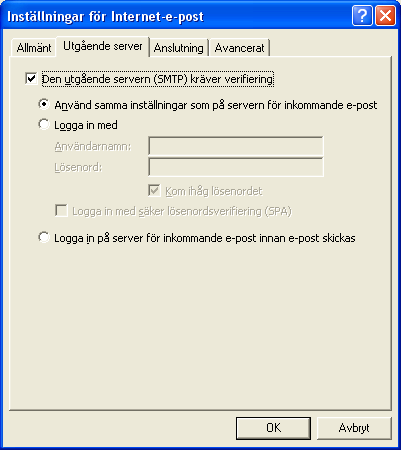

Mozilla Thunderbird:
I Thunderbird, under menyn Verktyg -> Kontoinställningar...
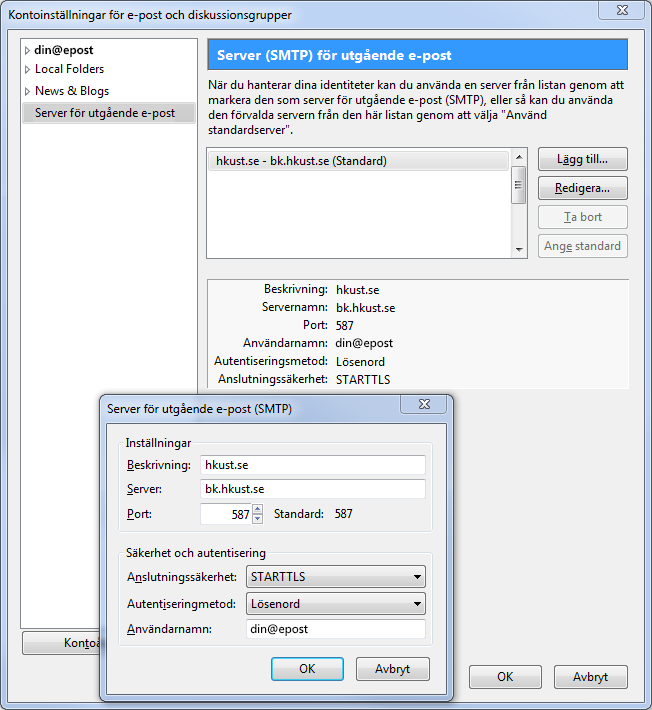
Tillbaka |